| I thought that the squares were a lot too big for the previous board design, so here I have made then quite a bit smaller. I also did this to increase the amount of tiles leading up to the final star, so the players have to travel further to get to the final. In doing this though I had to increase the size of the board by a certain amount so that I ended up with a middle tile, rather than the middle of one edge being inbetween two tiles. I also started applying my colour scheme as well. Here I have only applied it to the paths leading up to the centre, but on these I have used two different shades of each colour, so that the central paths can be all one colour, highlighting which path each specific player must travel up in order to reach their final point. For example the player with the red playing piece must travel up the red path. I chose to use stars as the finishing point, as I thought that stars would represent success in a simple way, without having to actually write FINISH on each of the final squares. I think this works really nicely, an understated finish line. Initially I had the stars the same colour as the path that lead up to them, but then I realised you couldn't really make out the star too clearly because of the similarities in colour. Instead I changed the colour of the star to the colour of the path to the left, so the red path has a yellow star on it, and the green path has a red star on it. This definitely makes the stars stand out a lot more, but still keeping with the colour scheme. |















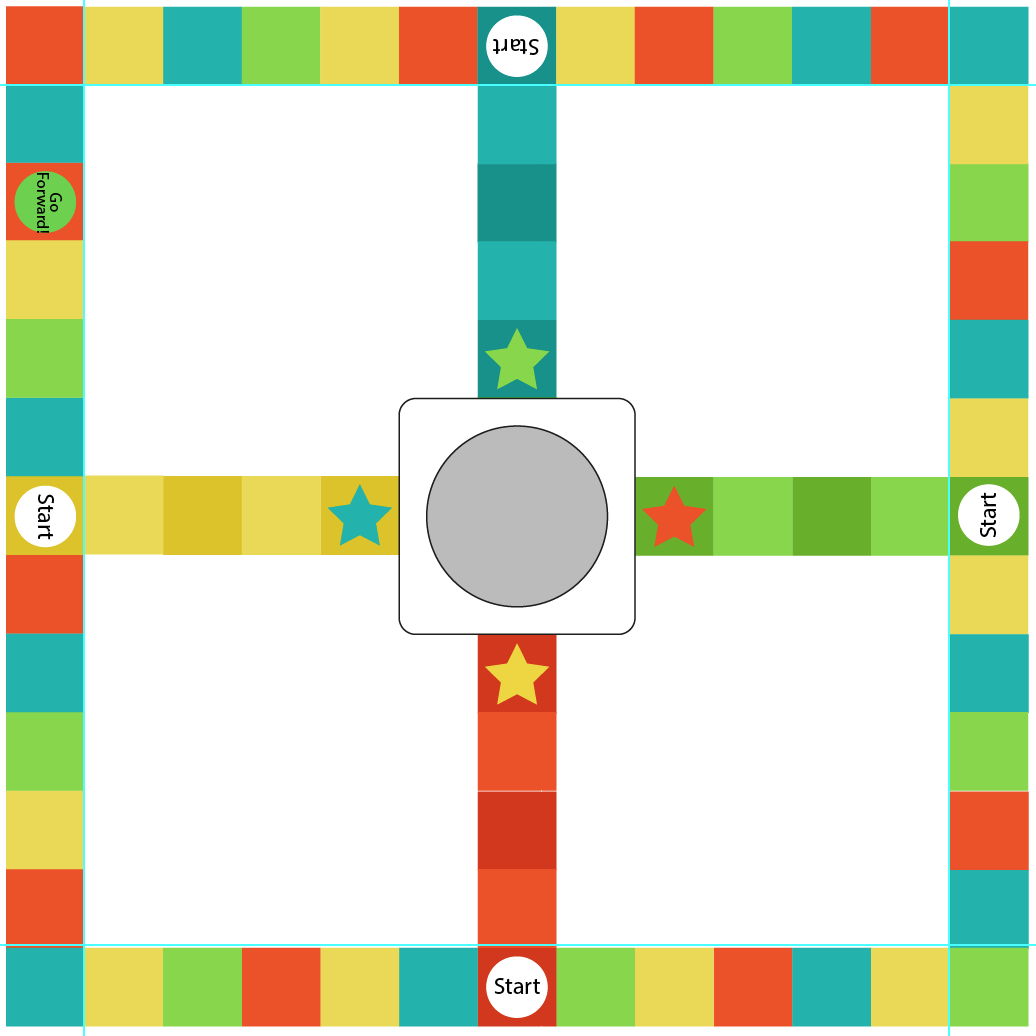
































No comments:
Post a Comment