After I wrote up the transcript for the interview, I started producing it on InDesign, as I wanted to get started on making it so I could get it printed.
I chose my book to have A6 page sizes, but with short edge binding, as this reflected the shot size of the film, as the films shape is very long and thin, and I wanted to reflect this in the size of the book.
Although this is a transcript, which traditionally only has one column, this is also a book, so I chose to have two columns of text to make it easier to read, especially because of the shape of the pages, being wide and short, if I was to have just one column of text, the eye would have to travel too far across the page than makes for easy reading, so your eyes wold get tired quicker. The optimum words across for reading is 7-10 words, and I wanted a type size which was both easy to read, not overly large, but that allowed for this optimum word width.
Example page layouts:
 |
| This is a standard full text double page spread, with four columns of text, two columns on each page, and the page numbers at the bottom of each page centrally aligned. I chose to do this as I didn't want each page to appear off balance, which it could do if the page numbers were to one side or the other. There is also a 4.233mm gutter and 12.7mm margins, which is just the standard sizes for each of these. I wanted the two columns of text to be relatively close together, to make the text into a rectangular block to emphasise the size of the pages, but to have this space around it for it to breathe. For the main body text and page numbers I used the typeface Kohinoor Devanagari Book, which is a sans serif typeface that doesn't have masses of detail on it, but is nicely rounded in places, but is easy to read and has an even weight, so is simple. |
I separated my book up into different chapters, sections almost, to help organise it, and to make each new speaker clear and start from a definite point, rather than it all just blending together in one mass of text. I also thought breaking it up like this would make it a lot easier to read as well, as you have bench marks to stop at and have a break, then carry on reading, rather than just giving up because there are no breaks in the text. I thought this was also a good way to incorporate the sub headings and headlines aspect of the book, giving it more depth, making it more than just a transcript.
 |
| This is an example of an interviewer chapter page. where I used the typeface DIN Condensed for the title, because it is a tall, thin typeface, which I though both reflected and contrasted against the shape of the book. It is tall and thin, which is the same size as the book itself if it was rotated 90 degrees clockwise. I also chose not to include page numbers on the chapter pages, as I wanted the chapter name itself to be the main focus, and I thought that page numbers would be an unnecessary extra. |
Contents page developments:
I wanted to stick really strictly to the two column grid that the rest of my book is following, and I wanted the contents page to follow this too, creating a continuous aesthetic. I used the same size title text as for the chapter titles of my book, and initially used the same typeface as the body text, Kohinoor Devanagari Book, however I feel like it's too much of a contrast with the title typeface.
 |
| I used the same size title text as for the chapter titles of my book, and initially used the same typeface as the body text, Kohinoor Devanagari Book, however I feel like it's too much of a contrast with the title typeface. |
 |
| I tried the same typeface but in Title Case, rather than in all UPPERCASE, as I thought this would help make the differences look less severe, however I still think it looks a bit out of place, it looks too dainty somehow, perhaps because of the combination of thinner weighting and it not being in body text. |
 |
| Instead I chose the typeface DIN Alternate as I thought this was a closer match to that of the title text, being from the same font family, and works nicely with it only being in small amounts. I think if I were to use this for body text it would look too dense because the weight is heavier. |
Watercolour experiments:
My initial idea was to include watercolour and continuous line illustrations in my book amongst the body text, to illustrate aspects of the film in the book, and to make it look a bit more interesting. I used my research into watercolour paintings and continuous line drawings, as well as the imagery from the film itself to help me produce these illustrations, however they really haven't turned out as I expected at all, and I think they look pretty amateur as well, not at all in fitting with the current style of my book.
My watercolour continuous line illustrations:
Applied to my book:
I tried to place them so they appear to be hanging half on and half off the pages, but not taking away from the content of the book either, however they just looked forced in place, not natural at all. I also don't think the colours I have used, which are accurate to the objects themselves, fit in the the neutral aesthetics I am using at the moment, they look too full of colour. I don't think I will use these illustrations in my book, as I just don't think they fit in well at all. I think I should focus more on patterns rather than objects, as I still want to incorporate watercolour into my book somehow, perhaps for the title pages or the front cover maybe.
Front cover experimentations:
After my failed illustration experimentations, I decided to work on more illustration designs for the front cover this time. I wanted something simple which reflects the colour palette of the film, and also the shape of my book too. I had this image of paint running down a page, which reflects the size of the film, being wide and short, and therefore the size of my book as well. I also thought this would reflect the fluorescent lights of LA shown in the film and on some of the advertisement posters, and also look a bit like blood too, which is a prominent aspect of the film, as there is a lot of death and blood and gore in it. It's a very visual film.
Watercolour designs:
I produced all these designs by blobbing a bit of watercolour paint using a paintbrush onto the paper, and then blowing the paint down the page, creating this very splattered, running pattern, looking a bit like drops of blood or rivers.
 |
| I chose the colour blue to start off with as this is a very urban, electrical colour, it's very vibrant and a colour often seen in the film. I really like this design, as the paint runs mainly across the page, and doesn't deviate massively from the horizontal direction. There are also a wide variety of shades of blue paint on here, not from using different shades of paint, but by the intensively and strength of the paint, how watered down it is or isn't. I think this creates a very varied image. |
 |
| I then produced the same pattern but with red paint, which has turned out nicely, although I think some of the paint deviates a bit too much from the horizontal lines, it look a bit too splatted. There also isn't as much depth in colour, all the red streaks are a bit too similar in shade, even though I produced this in exactly the same way as the blue one previously, so I think it must be something to do with the shade of paint itself, or how concentrated it was originally. |
 |
| I then produced a combination of the two, blue on one side and red on the other, to show the change between driving, a city life, to the drivers love with Irene and the blood battle that the film finishes with. I really like how the paint merges together to create this very dark purple, almost black colour, a sign of the two merging together, the transformation. I also really like how there are random red paint splats amongst the blue, where the paint hasn't mixed, as it highlights the contrast between the two. |
I uploaded these watercolour designs onto PhotoShop and removed the background so I was left with just the colour parts themselves, and brightened up the colours, making them more vibrant.
 |
| This is the outcome of the red watercolour, which now looks stronger in colour, much more rich. |
 |
| I changed the hue on the red watercolour above to produce this pink shade, as I wanted to try a slightly more fluorescent shade, to see how it looks. |
 |
| This is the outcome of the blue watercolour with the background removed and made more vibrant. I think it looks a lot more rich in colour as well, and the varying shades in colour is highlighted even more. |
 |
| I have produced the same thing for the two colour design as well, and here the blue has came out a lot more turquoise and lighter, and the red darker somehow, which is interesting but I like the way it has came out, and the colours are still vibrant too. |
I then opened these files onto Illustrator and image traced and expanded them, so that the edges were a lot softer and more defined, and the whole image was more precise generally. Image tracing them also gave my designs an even more watery appearance, which is appropriate as I produced it using watercolours in the first place.
I then applied these patterns to my book along with a minimal title, which is in fitting with the style of the rest of my book. I used the typeface DIN Condensed as this is the same typeface I used for the chapter headings to keep the appearances consistent throughout the whole of my book, and also because I thought this typeface wold appear bold against the watercolour background and would be easy to read against the complicated background.
These are the colour combinations I experimented with. I had a bit of difficulty with the blue and multi background making the title clear, as the watercolour was dark so I had to use a lighter font colour, but not too light as the background colour was white. I prefer the blue background for colour as the colours are a lot richer and more varying in shades, however it is hard to find a colour which is appropriate but stands out against the blue. I also like the pattern on the blue better as the paint runs a lot more horizontal, whereas the red one is a lot more splattered. However my favourite for concept is the blue and red combination, as I think it shows the contrast between the start and the end of the film, and the change the driver goes through as well. I also think this will look really effective going from the front of the book to the back as well, it will highlight the great width of the book as well. For the front of the book I included the text "Drive. An interview with Nicolas Winding Refn. Becky Silveira" as I thought this was all the text hat was necessary on the front. I also made it all in uppercase lettering, as I wanted to create a strong front cover, one that was powerful, and I thought uppercase would help me achieve this, and looks really strong, especially against the watercolour background.
 |
| I tried a simple black colour for the heading, however this is much too close to the colour of the background, so it's hard to read. I like how cool this whole front colour looks, as blue, black and white are all pretty cool colours. I think this creates a strong but tranquil effect. On this cover I have had to make my name white so that it will stand out against the blue watercolour. |
 |
| I then tried fluorescent pink as I thought this is similar to the pink watercolour I produced, and also looks similar to blood and fluorescent city lights too. This stands out a lot better, however my name at the bottom is a bit hard to read, so it has me thinking of having to use two different colours in order for everything to stand out. |
 |
| I then tried a darker red, to try and make it look a bit more like blood, rather than just bright pink, as I thought it was edging a bit too girly. This red looks a lot more masculine, however my name, and now also the sub heading as well are quite hard to read, because of the slightly darker shade. |
 |
| I moved onto the red watercolour to see how this is going to look with the title text on it, and with black text this works really well. The red is blood-like and bold, and all the text stands out really well against it, being different shades. My only issue with this is the paint seems to be running in a few too many directions, it isn't as clear as the blue is. |
 |
| I tried using a light-ish shade of blue for the title text, to fit in with the red and blue colour palette I am developing, however I think this colour is a little too light, it looks too vague against the bold red background. |
 |
| I tried a darker blue, which I think works very nicely, although it has a very similar effect to the black colour, and I think that the black works better as it looks a lot cleaner and more precise. |
 |
| I moved onto the two colour watercolour, as this is the one I was most excited about, however the black colour can't be read hardly at all against the background colours, mainly because of where the blue and red mix, a really dark shade of purple is produced, which is almost the same colour as the black text, so the text can't be read as it all merges together. |
 |
| I tried the dark red, and this is more legible, however still not very because the colours are again way too similar, everything merges together again. |
 |
| I tried just a dark blue colour and this is less legible than the dark red. I don't think the blue works that well really as it isn't that vibrant, and I think the red works a lot better against the two colour watercolour, as it is more relevant to the film at least with the blood. |
 |
| Next I tried the fluorescent pink cover, which similarly to the red makes the title clear and easy to read, however the bright pink colour of the pattern looks too feminine being pink, and Drive is really not a feminine film, so I don't think it is that appropriate. |
 |
| I tried using two different colours in my title text, a turquoise shade for the main title, and then a bright pink for the sub heading and my name, to try and use colours which would stand out on their respective parts of the front cover. I'm not sure about this use of combination of colours, as I think the turquoise and pink combination looks a little too feminine, even though they are quite legible. |
 |
| One of my peers suggested that I try my pattern so you can't see the splodges at either end, so make it look as if the paint is just running straight off either end of the page without stopping, making it look as if this is an ongoing process. To do this though I had to enlarge the pattern a lot, so there is much more white space, and less pattern, which I don't think is very effective, I think the pattern looks more aesthetically appealing when it is more dense. |
I went on to thinking about the pattern on the inside cover, as I intended to have the front cover pattern continuing onto the first double page spread, the inside cover, as books often have an inside cover pattern, where the name of the book is repeated, but in less detail.
 |
| I tried having the title, just "Drive", in fluorescent pink behind the watercolour pattern itself, which initially was just by accident but I think it does look quite good, like the blood pattern has been dragged over the title, it looks a bit more gorey. |
 |
| I then tried it on top of the pattern as I have done for my front cover designs, and this works just as well as well, maybe more in fitting with the style of the rest of my book than the underneath the pattern title, which may stand out a little bit as being different. |
To decide which front cover to use, I decided to print some of my favourite designs out and see how they look as an actual front cover folded up, and when you are reading the title physically with it in your hands, rather than on screen, as this is a different thing altogether.
 |
| I really like the aesthetics of the just red watercolour with the black text, as on paper this is still the one that is the easiest to read, however it surprise me how you could actually read all the other ones, you just had to concentrate a lot more. I still really like the idea of the two colour watercolour though, as the idea behind this is really good, and I like how one side is very red and the other is blue, creating more interest on the cover. |
 |
| I laid them all out to see how they look folded in the middle but still laid out semi flat, as this is how it will look when you open it out fully as an actual book. I prefer the aesthetics of the two colour watercolour, the mix of the red and blue works really well together, and with them all laid out the same, I think that you can read "DRIVE" just as clearly as on other covers, it's the subtitle and name that varies in legibility. |
Test print mini book:
I decided to print out a test print of my book, including the major pages, just to see how they would look all put together and in the format of an actual book.
 |
| I chose the red and black design for the front cover, as I thought this one was the most aesthetically appealing and legible. |
 |
| I applied the two colour watercolour design on the inside front cover, as I still wanted to include this, but thought it may be more appropriate as an inside pattern, as it isn't that legible. I used a light-ish shade of blue for the title of the book, which I'm not that sure about as it looks a bit pale in comparison to the actual title and and watercolour pattern in general. |
 |
| This is the first real double spread of the book, with the contents page on one side and the introduction on the other. You can see the contents page from previous developments earlier in the blog post, and I am pleased with how it fits in nicely with both the introduction and the rest of the book. For the introduction page I wanted to show drop caps being used, so I made the "I" from "Introduction" the same height as the text box, and placed it so it was right up against the far right side of the first column of text, still keeping within the frame I have built. I think this adds a bit of interest to a page which would otherwise be pretty simple. |
 |
| This is an example interviewer title double page spread, where I had to put a bit of text on the title page because it wasn't recognising there was anything on the page for some reason when I came to printing it, which was odd so I will have to sort this out for when I print the actual book. |
 |
| Example of double page text. |
 |
| This is the inner back cover, which is the same as the inner front cover, only without the addition of the title of the book, just the pattern itself, which makes the book appear symmetrical, and creates a nice ending to the book as well, without it just stopping and then there be the back cover. |
 |
| The back cover. I didn't want to put anything on the back cover, as I just wanted the pattern to speak for itself. |
I thought about having coloured pages for the title pages, using either coloured stock or printing blocks of colour onto white stock, as I thought this would help to highlight the title pages, and to also add a bit of colour into the book as well, so it's not just text after text after text on white stock.
I found some really nice stock from
Paperchase, in red, blue and white which I could possibly print on, the blue and red only if I decide to opt for using coloured stock.
 |
| What I really like about the white stock is that it has horizontal lines running across the long side of the page, which emphasises the long width of the book and the size of the screen of the film even more. These ridges in the stock also creates an unusual texture to it, which is subtle yet minimal and interesting, and I think it adds something extra to the book. The red and blue stock also have unusual embossings, only creating more of a grid pattern, but with a lot more grooves like the white stock, with only a few vertical grooves, which again adds to this emphasis of the book being wide and short. |
Test prints:
After producing these test prints, I talked to my tutor about the weight of the white stock, whether it was too thin as you could see through the paper to the ink on the other side, and they said that it wasn't a problem as most books stock is slightly see through, it just adds to the book in making it look more than an actual book. I decided to print on coloured stock rather than print block colours onto the white stock, as I think this will create a much more professional book, and the colours will be much more consistent and strong using coloured paper, as with printing block colour there can often be imperfections, and if I don't bind the book exactly in place, then part of the colour could be visible on another page where it shouldn't be.
Second mock book:
I then produced a full mock up of the book, so that I could see the actual size of it when completed, and which pages were going to go where and which pages would be printed on the same piece of paper. I also used this to show me exactly which pages would be printed on coloured paper and which wouldn't, and produced a plan of which pages would be coloured and which wouldn't, to help me plan things out better, and decide whether some title pages would be better not being printed on coloured paper because there is too much coloured paper and not enough white, as I wanted there to be an even balance, even more so towards more white stock than coloured, as I wanted the coloured stock to appear special, and it won't if there's too much of it.
 |
| As you can see I produced a chart of printers spreads to see which pages will be printed on the same pieces of paper. The highlighted sections will be printed on coloured paper, and I have written by each highlighted section what coloured paper it will be. I have alternated between red and blue, to create an even balance of the two. I also made a note of how many sheets of each stock I will have to buy as well. |
Final Printing:
After I had planned out exactly which pages were going to be printed on what stock, and made sure my book was able to be printed, I set about printing it off in the digital print resource at University. Because my book is all black and white except for the front cover it meant that the colours weren't compromised when printing on the double sided printer, which has been the case for other work I've printed off using that printer. My front cover had to be printed on a separate document so that I could have the full cover on double spreads, rather than the front cover one one page at the start of the book, and the back cover on another page at the back of the book as it would have been if I'd printed it as a full book. This allowed me to have the full double spread watercolour images on double spreads rather than split onto two pages, which means that there wouldn't be any misalignments, and the image would flow from one side to another smoothly, which was the whole point of it in the first place. In the end I also went for the two colour watercolour pattern for my from cover, as I just preferred it to the red one, even if the red one is more legible, you can still read the two colour design, just not as easily, and I asked a few of my peers, and they all said that they preferred the two colour watercolour design to the red one, and someone commented that it doesn't necessarily have to be really legible, as long as you can read it, it's the message it's conveying that's important. This then allowed me to experiment with the inside covers. For the front inside cover, because the front cover is red, the inside cover uses the red watercolour pattern, as if it's a continuation of the front cover, and the same for the back cover, which ends with blue, and the back cover uses the blue watercolour pattern. I thought this was a lot more imaginative than just using the plain red design, and I liked the way the paint had travelled better on the two colour watercolour, as it was more watery and less splattered, and this still allows me to incorporate the other two watercolour patterns into my book in a more understated manner.



Binding:
I am choosing to pamphlet bind my book, as this was one of my favourite binding methods from the book binding induction we had, and I just wanted something simple to tie it all together. I don't want the binding method to take the focus away from the content of the book, especially the front cover, as I want the watercolour pattern to be the main focus, not the binding method. I bound my book using bright pink thread though, as I wanted my binding to have a little something to it, and I thought this was an effective reference to the fluorescent lights shown in Drive, and the LA city is is shot in. I thought this bright pink colour would also stand out nicely against the blue/red watercolour pattern subtly, injecting a bit of bright colour into it that wasn't going to take over the design of the cover.
 |
| You can see the bright pink thread adds a very digital, bright fluorescent colour to the cover, giving it an unusual added detail. |
 |
| It sits very modestly in the the centre of the book, neatly tied off. I had to put the thread through twice because it was quite thin and the book was quite a thick book, and I didn't want to risk the thread breaking and the book falling apart, because the thread I used wasn't the proper book binding thread, it was more for stitching up clothes, and part of a home sewing kit I have, but it worked fine for binding the book together, with my threading it through twice as well. Looking at the book now perhaps I should of made the centre page blue so that the pink thread would of stood out more, but this is something that I didn't think about before printing, and something I could change if I was to produce it again, which would be really easy to do, instead of starting with red for the first coloured page, I should start with blue, to ensure the centre page is blue too. |
Final Photographs:
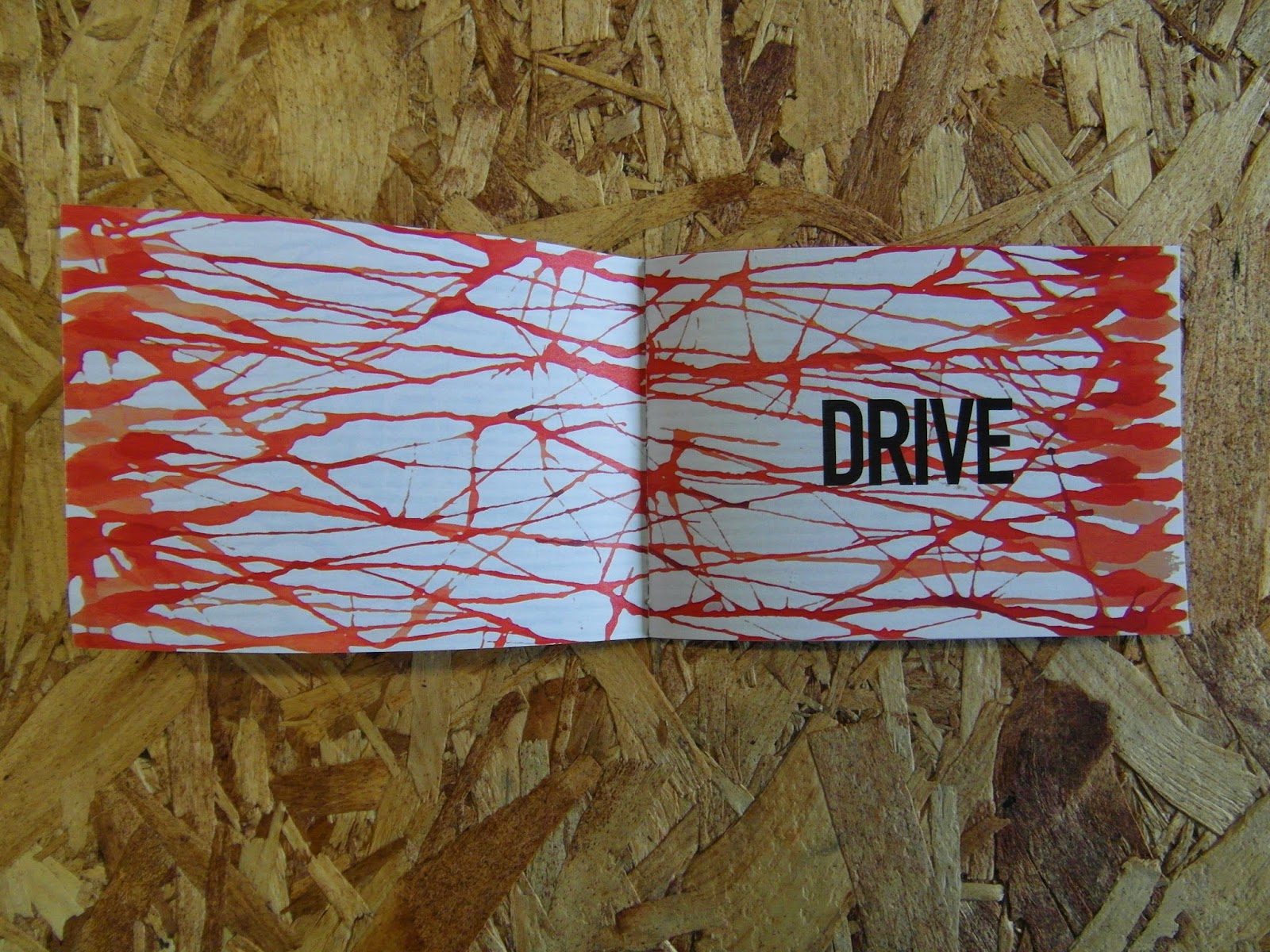 |
| This is the inside front cover, with the name of the book on the right page. I think this creates a powerful first opening to the book, and it solidifies the name of the book as well, as Drive is very clear on this page. |
 |
| The coloured pages work well in highlighting the two separate pages, as is here. The red page not only stands out, but makes the white page look even brighter, which is something I wasn't expecting it to do. |
 |
| You can see the embossed horizontal stripes on the white stock really emphasise the width of the book, making it appear even wider than it is. |
 |
| The coloured pages add something to the full text double page spreads, making them appear more interesting, and less dense with text too. |
 |
| This is an example of a red page next to a blue page, which I think also works nicely, as the two different colours compliment one another, and highlight the two different parts of the spread. |
 |
| Here the title page is actually white and the text is on coloured paper, however I think this works really nicely, as the title page stands out well against the blue, as they contrast against one another, and the blue makes the white stand out being even brighter than it is. |
 |
| Example of a blue title page coming after a white text page. |
 |
| Back inside cover showing off the blue watercolour pattern. |
Fulfilling criteria:
 |
| Grid - Operating around two standard sized columns, with the headline always in the top left corner. Guides shown in fluorescent blue. |
 |
| Columns - Two columns on each page. |
 |
| Gutters - 4.233mm gutter between the two columns. Standard InDesign measurement. |
 |
| Margins - Equal 12.7mm margin around the full edge of the columns. Standard InDesign measurement. |
 |
| Sub-headings - The "An Interview with Nicolas Winding Refn" being the sub-heading on the front cover of the book. It is understandably a smaller point size than the main heading "Drive" to signify it's lesser importance. |
 |
| Paragraphs - Each new speaker begins on a new line, with a one line gap in between, to emphasise the change in speaker, to help the transcript to be read easier and to make the text appear less dense. |
 |
| Images - There is a full bleed image across the front and back cover of the book. |
 |
| Captions - There are captions within the paragraphs, which I enlarged by 1pt or 2pt to highlight the fact that the speaker is quoting somebody, and to add change to the text as well. |
 |
| Double page spreads - I produced the whole of my book using double page spreads, such as this one. |
 |
| Drop-caps - I used the "I" from "Introduction" and enlarged it, so that it was exactly the same height as the columns, and placed it to the far right of the left column, so that it was of a suitable closeness to the rest of the word, but still sticking within the grid I have formed. |
 |
| Headline - The "Contents" would be the headline on this page, as it is the title for the rest of the page. |
 |
| Folio numbers - Shown in the contents next to their respective headline. |
 |
| Folio numbers - Shown at the bottom in the centre of the pages, but not on heading pages. These folio numbers are outside of the original grid, all consistently placed. |
 |
| Pagination (readers spreads) - Shown in the general viewing and editing part of InDesign. |
 |
| Pagination (readers spreads) - Shown in the "Pages" tab on the right, where you can view each spread and click on the one you want to jump to. |
 |
| Imposition (printers spreads) - Shown in the preview tab when selecting "Print Booklet" from the "File" menu. Each page is given it's own number, different to it's folio number. Pages are put together for printing so that when you put the whole book together it reads like a normal book, making it so you can bind it easily, and functions as a book rather than sheets. 4 and 65 will be printed on one side of a piece of paper, and another printers spread, the one which goes on the back of it, will be printed on the other side of the piece of paper. |













































































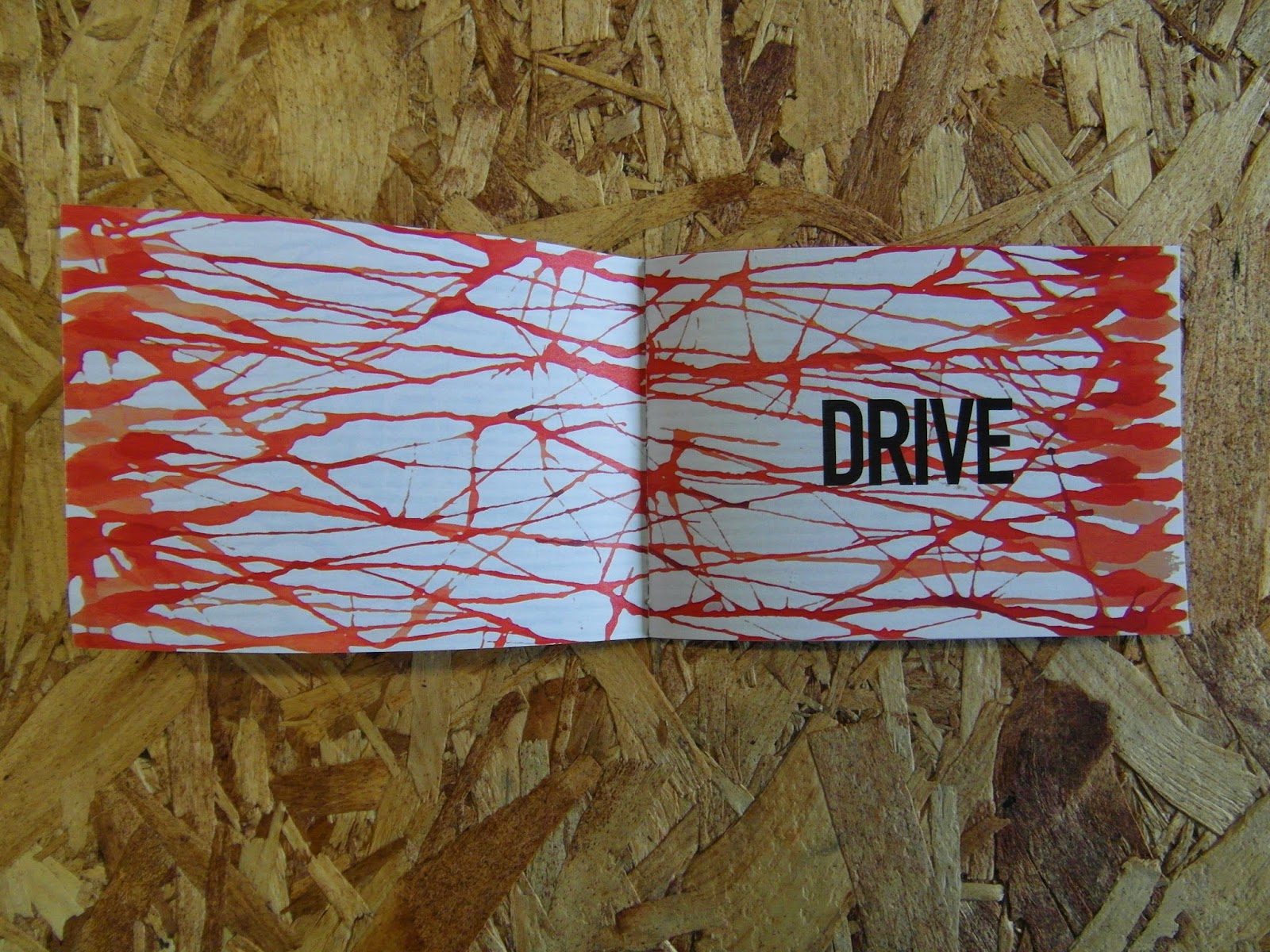







No comments:
Post a Comment